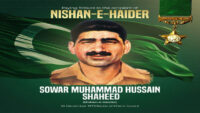WhatsApp, a messaging software, delivers new features to its users on a regular basis that make it easier for them to interact, but some of these functions are not well-known by the users.
Giving your phone number to someone for work can cause problems, even if that person invites you to a WhatsApp group, forcing you to participate in an useless conversation.
In this scenario, WhatsApp has provided you the choice of deciding who will and who will not be added to any group.
To do so, navigate to the settings section of the app and select the account option. The groups option will display when you select private. You may easily ensure that only friends in your contact list can send you any group by selecting it. Please add me to your list.
You can choose a few by putting your friends’ names in the box.
Man Arrested For Forcing Hindu Boy to Abuse Hindu Gods (VIDEO VIRAL) | Baaghi TV
Protests against water, electricity shortages intensify in Iran | Baaghi TV
Protests against water, electricity shortages intensify in Iran | Baaghi TV
Saudi Arabia issues Umrah rules for Pakistan and 9 other countries (baaghitv.com)
Stay tuned to Baaghi TV for latest news and updates!